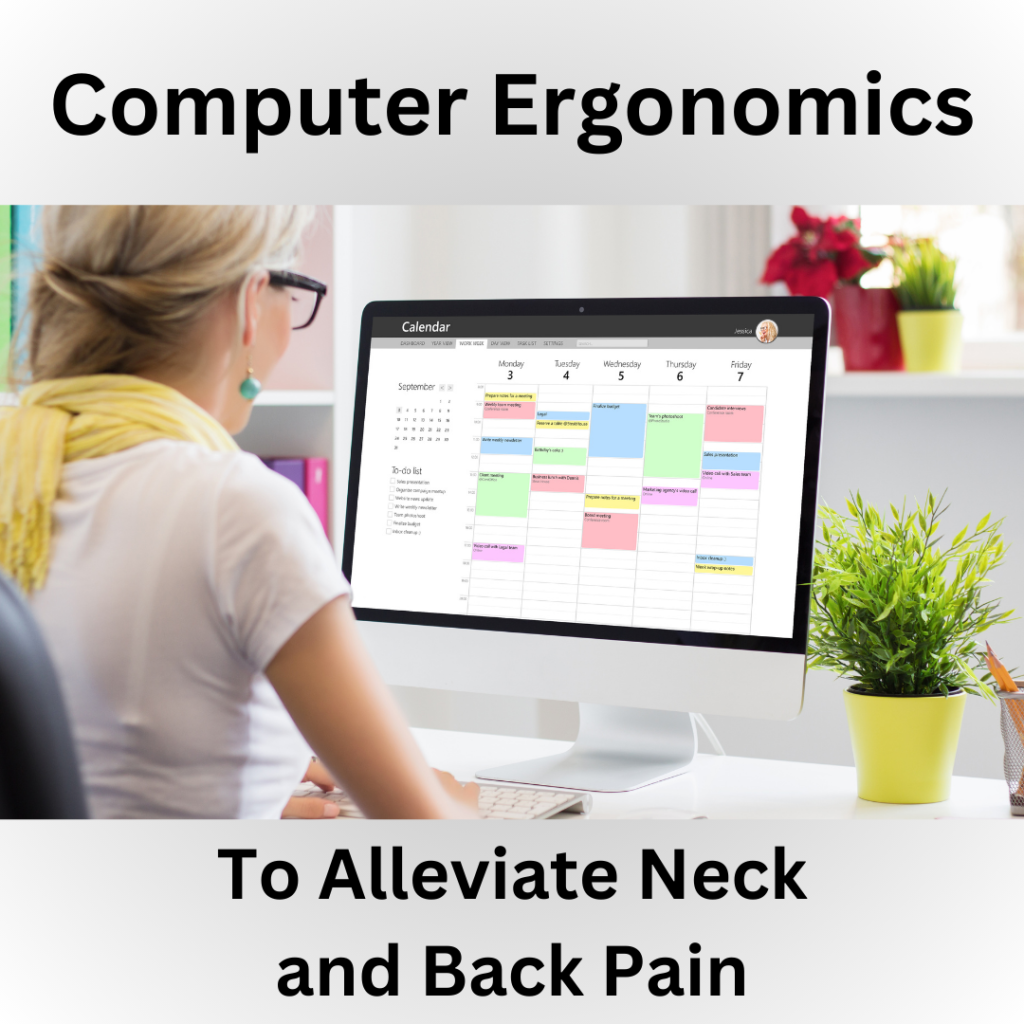
Computer Ergonomics to Alleviate Neck and Back Pain
As of 2021, almost nine out of 10 employed adults used computer devices to do their work. According to some studies, more than 87% of computer workers report pain in the neck and shoulder pain, ranging from acute to chronic pain.
Use this list of tips to help alleviate your computer related pains:
• Elbows: Level with keyboard at 90 degrees
• Shoulders: Relaxed, not hunched
• Wrists: In line with forearms, mouse pad with wrist support
• Hips, Knees, Ankles: Each at 90 degrees
• Feet: Flat on the ground or on a footrest (we recommend an adjustable footrest such as the Mind Reader, $29 on Amazon)
• Head: Upright with ears aligned with shoulders
• Eyes: Looking straight ahead at top third to center of the screen, adjust screen up if needed. Use riser for laptop.
• Seat Length: Long enough to provide support under thighs
• Backrest: 90 degrees with adequate lumbar support which aligns with lower back curve.
• Keyboard and Mouse: In close reach, straight ahead
• Laptop: Use with a riser, external keyboard and mouse

